Swift tutorials help you to get started building apps for Apple’s platforms. The best way to learn Swift is by using easy-to-follow code examples. I’ve been writing apps since 2009 and witnessed the announcement of Swift at Apple’s 2014 Worldwide Developers Conference (WWDC). It’s no coincidence that I started this blog soon after, full of Swift tutorials.
Everyone learns differently and prefers another way of digesting content. In this article, I’ll guide you through the different aspects of Swift and how you should get started learning all about Apple’s primary development language.
Getting started: Download Apple’s Xcode
Xcode enables you to develop, test, and distribute apps for all Apple platforms. It’s the primary code editor that allows you to learn and write Swift. You can learn more about this editor at Apple’s official Xcode website and download the latest version from the App Store.
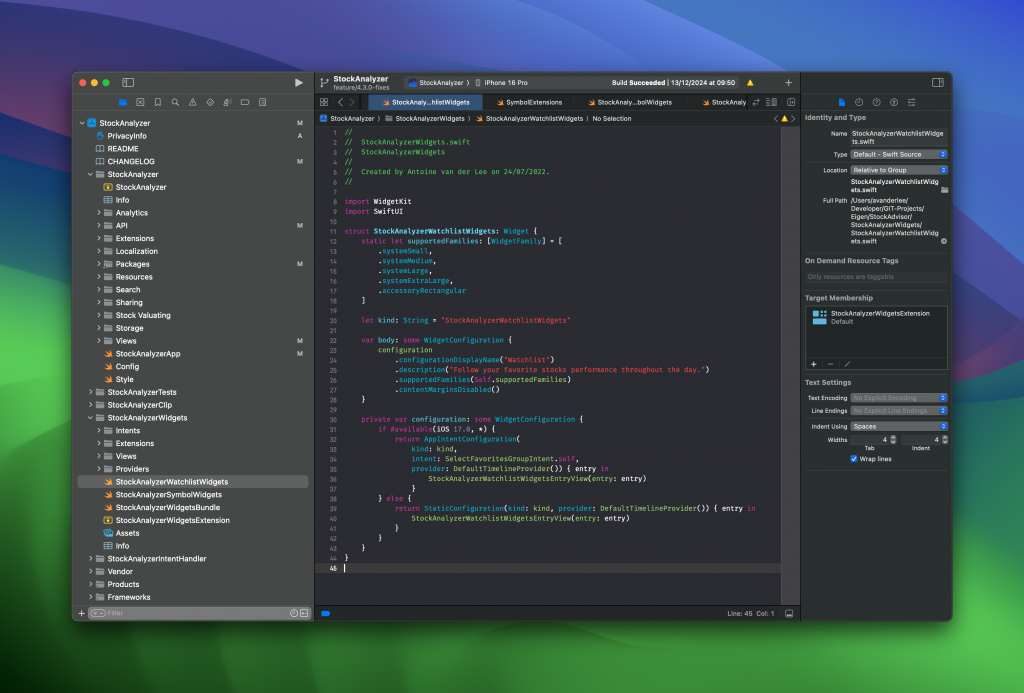
Learning Swift using tutorials and code examples
Once you’ve installed Xcode, you’re ready to get started learning Swift using Swift tutorials and code examples. Swift tutorials come in different levels, and I recommend starting with the basics. Topics like async/await and concurrency are fascinating, but not topics to start with. Instead, I recommend going over these Swift tutorials first:
- Enum explained in-depth with code examples in Swift
- JSON Parsing in Swift explained with code examples
- Optionals in Swift explained: 5 things you should know
- Extensions in Swift: How and when to use them
- Try Catch Throw: Error Handling in Swift with Code Examples
- Struct vs classes in Swift: The differences explained
- How to use for loop, for each, while, and repeat in Swift (in-depth)
- Guard statements in Swift explained with code examples
Learn Swift by going beyond the basics
If you feel like you’re ready to go deeper into Swift, it’s time to cover topics like generics, existentials, and opaque types:
- Generics in Swift explained with code examples
- Existential any in Swift explained with code examples
- Some keyword in Swift: Opaque types explained with code examples
- Weak self and unowned self explained in Swift
- Property Wrappers in Swift explained with code examples
Swift Code Examples covering concurrency and async/await
It’s likely that every app you write will do some kind of networking. Requests are asynchronous and require you to write concurrent code: code that runs simultaneously in the background while your users might still interact with the UI. In the past, you would write closures in Swift. Nowadays, it’s recommended to dive deep into the world of Swift Concurrency and async/await.
While I have tens of articles for you to explore in the Swift Concurrency category, I recommend reading at least these introduction articles:
- How to Use URLSession with Async/Await for Network Requests in Swift
- Async await in Swift explained with code examples
- Tasks in Swift explained with code examples
- Thread dispatching and Actors: understanding execution
- Sendable and @Sendable closures explained with code examples
Once you feel like you understand the basics, you can continue reading any of the other concurrency-related in-depth articles with code examples.
Swift tutorials for testing code
You’ll learn Swift with Swift code examples, but do these tutorials cover testing as well? Often not, while it’s such a great way to learn! You write a piece of code and you validate it works as expected using Swift Testing. Yes, that’s right, Swift Testing is an official wording and relates to Apple’s latest framework for writing tests. These are the main articles for you to explore:
- Swift Testing: Validate your code using expressive APIs
- Using the #expect macro for Swift Testing
- Using the #require macro for Swift Testing
Once ready, you can continue your journey with the Swift Testing category page.
Debugging issues along the way
I’m sure you’ll run into unexpected failures, bugs, and crashes. Each issue is different and it’s hard to cover them all, but here are a few articles that will give you tools to understand and solve common problems:
- EXC_BAD_ACCESS crash error: Understanding and solving it
- Race condition vs. Data Race: the differences explained
- Thread Sanitizer explained: Data Races in Swift
How about Swift Tutorials for creating a user interface using SwiftUI?
Obviously, you want to build a real app! You won’t be able to do this by just following Swift tutorials. Instead, you need to continue your journey into SwiftUI. I’ve created a dedicated category for SwiftUI as well, but these are my top recommendations if you want to get started:
- SwiftUI Button: Custom Styles, Variants, and Best Practices
- Debugging SwiftUI views: what caused that change?
- View Composition using ViewModifiers in SwiftUI
- @Observable Macro performance increase over ObservableObject
- SF Symbol: How to for Swift & SwiftUI
Conclusion
Learn Swift with code examples and tutorials and you’ll soon release your first app. There are many interesting topics to explore, one more challenging than others. Ensure to allow yourself the time to dive into each of Swift’s features and progress will follow naturally.
Finally, make sure you stay current on the latest developments in Apple’s language by following my Swift newsletter. I publish a new article every week, which I share among 5 must-read articles written by the community in the newsletter. Nearly 20,000 developers already use my newsletter to stay current, so you’re in good company.
Good luck and most of all, enjoy Swift!