Async let is part of Swift’s concurrency framework and allows instantiating a constant asynchronously. The concurrency framework introduced the concept of async-await, which results in structured concurrency and more readable code for asynchronous methods.
If you’re new to async-await, it’s recommended first to read my article Async await in Swift explained with code examples.
How to use async let
When explaining how to use async let, it’s more important to know when to use async let. I’m going to take you through code examples that make use of an asynchronous method to load a random image:
func loadImage(index: Int) async -> UIImage {
let imageURL = URL(string: "https://picsum.photos/200/300")!
let request = URLRequest(url: imageURL)
let (data, _) = try! await URLSession.shared.data(for: request, delegate: nil)
print("Finished loading image \(index)")
return UIImage(data: data)!
}Without async let we would call this method as follows:
func loadImages() {
Task {
let firstImage = await loadImage(index: 1)
let secondImage = await loadImage(index: 2)
let thirdImage = await loadImage(index: 3)
let images = [firstImage, secondImage, thirdImage]
}
}This way, we tell our application to wait for the first image to be returned until it can continue to fetch the second image. All images are loaded in sequence, and we will always see the following order being printed out in the console:
Finished loading image 1
Finished loading image 2
Finished loading image 3At first, this might look just fine. Our images are loaded asynchronously, and we end up with an array of images that we could use to display in a view. However, it would be much more performant to load the images in parallel and benefit from the available system resources.
This is where async let comes in place:
func loadImages() {
Task {
async let firstImage = loadImage(index: 1)
async let secondImage = loadImage(index: 2)
async let thirdImage = loadImage(index: 3)
let images = await [firstImage, secondImage, thirdImage]
}
}There are a few important parts to point out:
- Our array of images now needs to be defined using the
awaitkeyword as we’re dealing with asynchronous constants - Execution will start as soon as we defined an
async let
The last point basically means that one of the images could already be downloaded by your app before it’s even been awaited in the array. In this case, it’s just in theory, as it’s likely that your code executes faster than the download of the image.
Running this code will show a different output in the console:
Finished loading image 3
Finished loading image 1
Finished loading image 2It could be different every time you run the app, as the order depends on the request time needed to download the image.
The Essential Swift Concurrency Course for a Seamless Swift 6 Migration.
Learn all about Swift Concurrency in my flagship course offering 57+ lessons, videos, code examples, and an official certificate of completion.
When to use async let?
Async let should be used when you don’t need the result of the asynchronous method until later in your code. You should use await instead, if any following lines in your code depend on the outcome of the async method.
Can I declare async let at top level?
You might wonder if the following code is valid in Swift:
final class ContentViewModel: ObservableObject {
async let firstImage = await loadImage(index: 1)
// .. rest of your code
}Unfortunately, the compiler will show an error:
‘async let’ can only be used on local declarations
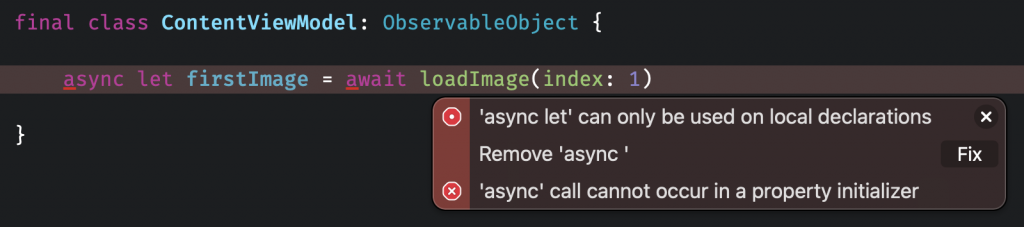
In other words, you can only use async let on local declarations within methods.
Continuing your journey into Swift Concurrency
The concurrency changes are more than just async-await and include many new features that you can benefit from in your code. So while you’re at it, why not dive into other concurrency features?
- Swift Concurrency Course: Modern Concurrency & Swift 6
- What is Structured Concurrency?
- Task.sleep() vs. Task.yield(): The differences explained
- Swift 6: What’s New and How to Migrate
- MainActor usage in Swift explained to dispatch to the main thread
- How to Use URLSession with Async/Await for Network Requests in Swift
- Async await in Swift explained with code examples
- Concurrency-safe global variables to prevent data races
- Unit testing async/await Swift code
- Thread dispatching and Actors: understanding execution
- @preconcurrency: Incremental migration to concurrency checking
- Detached Tasks in Swift explained with code examples
- Task Groups in Swift explained with code examples
- Sendable and @Sendable closures explained with code examples
- AsyncSequence explained with Code Examples
- AsyncThrowingStream and AsyncStream explained with code examples
- Tasks in Swift explained with code examples
- Nonisolated and isolated keywords: Understanding Actor isolation
- Async let explained: call async functions in parallel
- Actors in Swift: how to use and prevent data races
Conclusion
Async let allows us to combine multiple asynchronous calls and await all the results at once. It’s a great way to benefit from available system resources to download in parallel while still combining results when all asynchronous requests are finished. In combination with async-await and actors, they form a powerful new way of handling concurrency in Swift.
If you like to learn more tips on Swift, check out the Swift category page. Feel free to contact me or tweet to me on Twitter if you have any additional tips or feedback.
Thanks!