Learning about iOS app development and related software allows you to create an app for iPhones, iPads, Apple Watch, or even the Apple Vision Pro. Building an app isn’t easy, but it becomes much more approachable when you know how to get started.
I started developing apps in 2009 and have never stopped since. I’ve seen the landscape of app development evolve with new tools like AI chatbots, in-depth tutorials, and proper software like Xcode and RocketSim that make your development experience a joy. Let me share my perspective on how to get started developing an iOS app.
iOS App Development Courses and Tutorials
Many courses and tutorials exist, but I always recommend a few favorites whenever someone asks how to get started with iOS app development.
First is Apple’s official website for app development. It provides an in-depth tutorial for beginners with easy-to-follow code examples and visuals. Combine these tutorials with their official Worldwide Developers Conference (WWDC) videos, and you’re in for a treat.
I also recommend Paul Hudson’s 100 Days of SwiftUI. It’s a nice way to learn how to build iOS applications progressively. Paul is a great teacher, and I’m sure you’ll enjoy his in-depth tutorials.
Finally, you’ve visited the right place. I personally publish a new article every week and currently offer over 250+ free articles on iOS development. The best way to get started is by reading my article Swift Tutorials: Learn Swift with Easy-to-Follow Code Examples.
iOS App Development Software
You can’t develop an iOS app without proper software. The first and foremost software to download is Xcode, Apple’s official code editor, which allows you to write, test, and submit applications to the store.
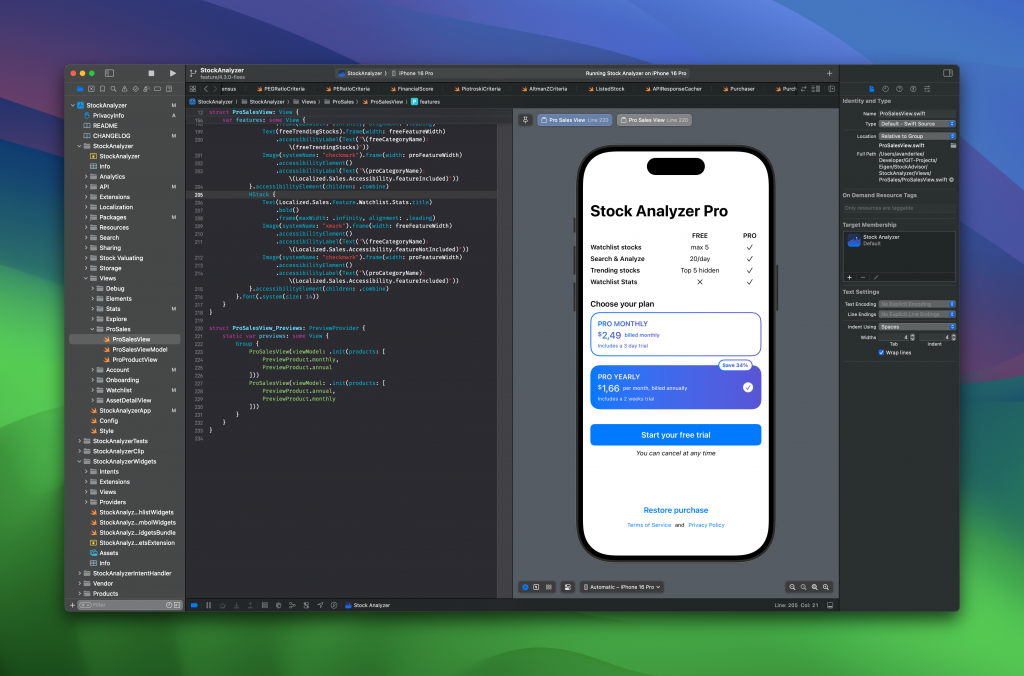
Xcode allows you to create a so-called app archive, which you can upload to App Store Connect. Inside App Store Connect, you can manage your app’s metadata, like screenshots, keywords, and descriptions. This is also where you will submit your app for an official review. Once Apple’s reviewers approve your app, you can release it to the world!
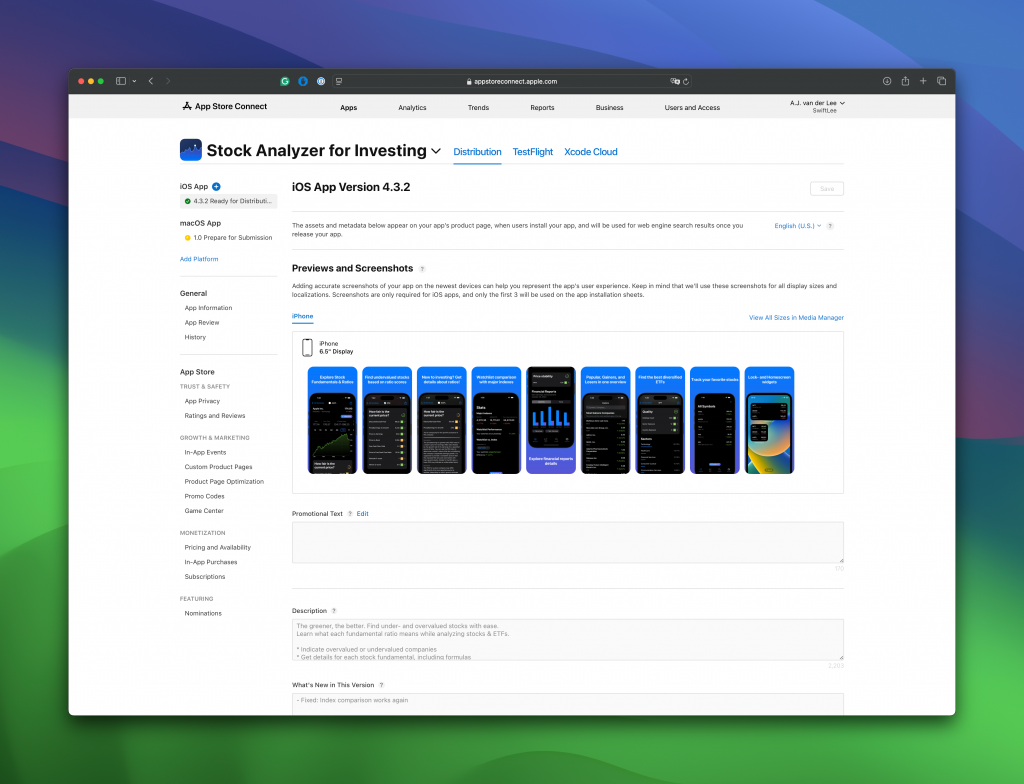
AI chatbots are absolutely great for iOS app development. I’ve described it in my article ChatGPT for Swift: Top 5 code generation prompts. As soon as you know how to work with Xcode and App Store Connect, you can benefit from AI Chatbots to write most of your code. It won’t be enough today to create a complete app, but it will help you move forward.
Finally, you can use RocketSim to test various functionalities like location simulation, push notifications, and accessibility. This tool also lets you create App Store screenshots properly formatted for direct upload into App Store Connect. (P.S. You’ll receive a 30% discount on this tool if you subscribe to my newsletter).

Newsletters that help you develop an app for iOS
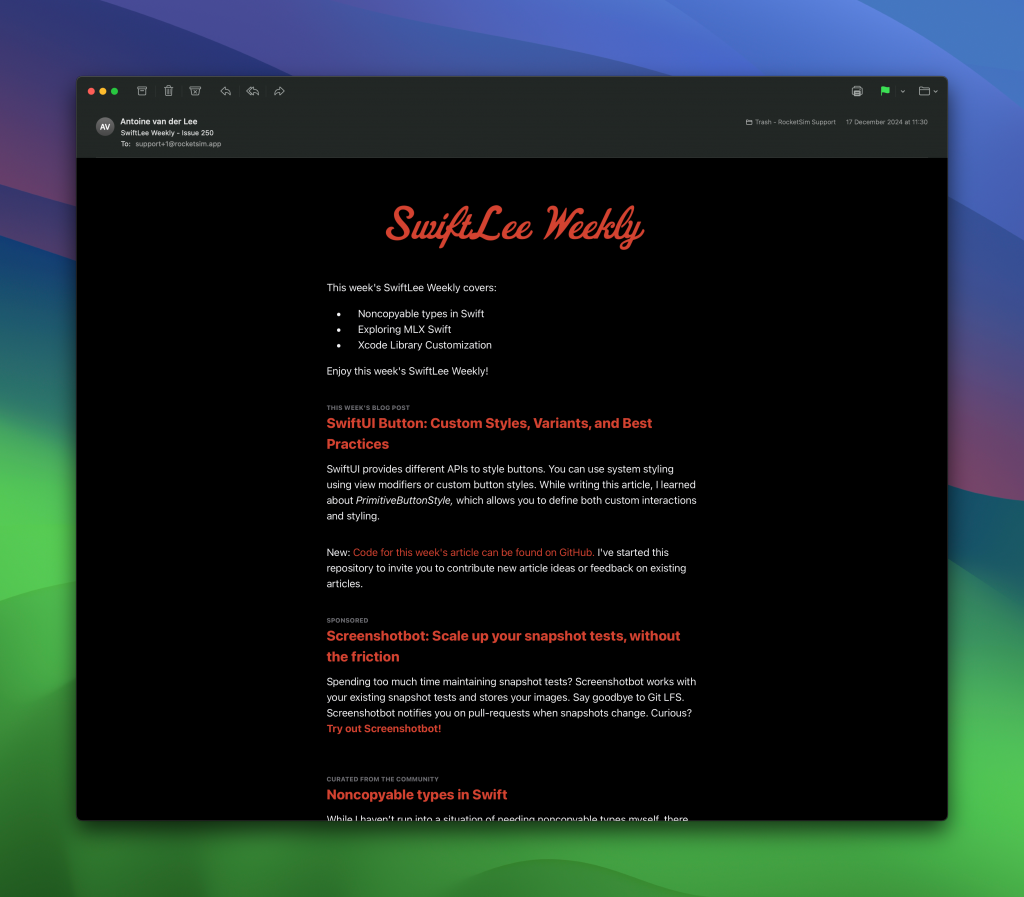
While I wrote a dedicated article on newsletters related to Swift & iOS development, I highly recommend at least following SwiftLee Weekly. Over 20,000 developers follow this weekly newsletter, which covers:
- A weekly question asked by the community
- Swift Evolution updates: what are upcoming Swift code language changes?
- Five articles from the community that were published recently
- Regular giveaways for iOS Development conferences, books, and courses
Even if you’re starting iOS development, you’ll benefit from weekly insights to grow progressively.
Commonly asked questions
While the previously shared resources help you get started, a few common questions often arise.
To develop your iOS applications, you should use Apple’s official code editor, Xcode. It’s available for free in the Mac App Store.
Developers build iOS applications using Xcode and the Swift programming language. The SwiftUI framework allows you to build user interfaces. You can release an app via App Store Connect, Apple’s online tool for managing applications.
Apple provides official tutorials on its website. Popular blogs like SwiftLee and Hacking with Swift also offer free articles to help you continue your journey into iOS development.
Developers primarily used Objective-C to create apps in the past. However, today, Swift is the recommended language for iOS app development. Apple provides SwiftUI, a modern, declarative framework for building user interfaces that simplifies UI design and development.
Conclusion
It’s never been a better time to start iOS app development. Tools are much better than when I started in 2009, and with AI Chatbots, you can get answers to your problems much faster. Make sure to follow in-depth tutorials combined with using proper software, and I’m sure you’ll be able to release your first app via App Store Connect.
If you’re ready to dive deeper into the app development world, read my other article, Swift Tutorials: Learn Swift with Easy-to-Follow Code Examples.
Good luck!